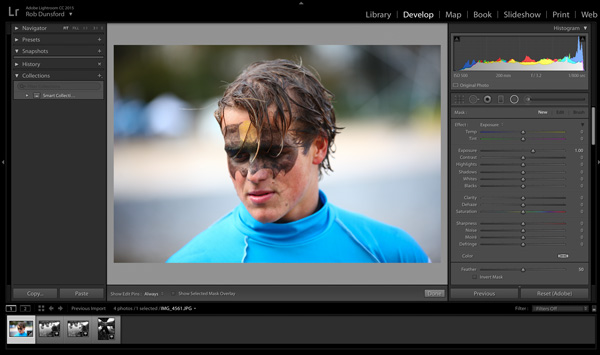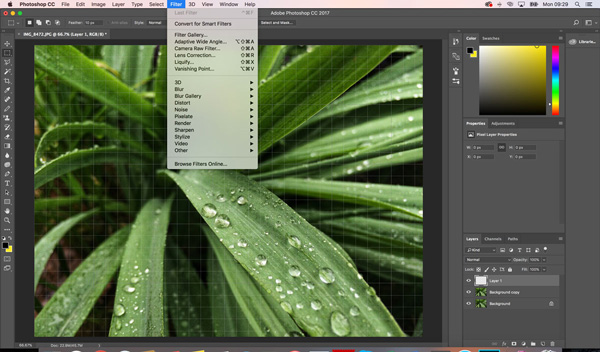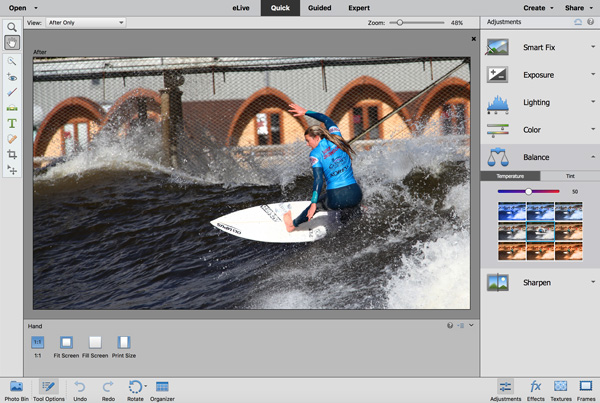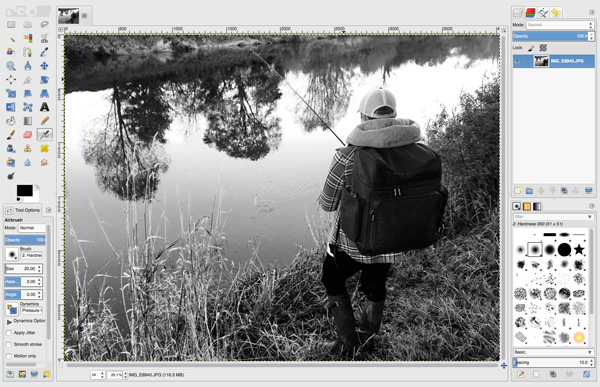Do you find your photos look great on your camera’s LCD screen but once you get them home they seem rather average? Composition problems, distracting elements or dull colors? The good news is, you’re not alone, most people are making these mistakes. And many of these mistakes can be fixed using photo editing tools. In this article, you’ll discover 5 popular, powerful photo editing tools.
Adobe Lightroom 6 & Lightroom CC
Adobe has an unrivaled reputation in the world of photo editing and its products are the first choice for many professionals. It has two versions of its popular Lightroom product. Lightroom 6 is a standalone product sold as a one-time purchase whereas Lightroom CC is sold on a subscription basis.
They are very similar in terms of what kind of edits and effects you can apply to your photos – but Lightroom CC takes advantage of Adobe’s Creative Cloud which makes it possible to synchronize your edited photos between devices. This is useful if you start editing a photo on your iPad but want to finish it off on your computer, without having to transfer the photo across manually.
Pros
- More efficient storage of photo editing data (saves the edits, not copies of the image)
- Non-destructive editing by default
- Workflow-oriented. Great if you regularly work with many photos and need to to be highly organized – from importing, editing, to printing
- Available for both Mac and Windows
Cons
- Editing tools not as plentiful or powerful as Adobe Photoshop
- If you’re used to layers, Lightroom’s linear history panel might take some getting used to
Lightroom CC can be purchased together with Photoshop CC on a monthly subscription – starting at $9.99/month for the 20GB plan – from Adobe’s website.
Adobe don’t make it easy to find or buy the standalone version – Lightroom 6 – but if you go to their website and use the search facility to find “Lightroom 6” you’ll be able to purchase it there for a one-time fee of $149.
Adobe Photoshop CC
Since January 2017 the standalone version of Photoshop – CS6 – is not available from Adobe. Adobe’s efforts are now focused on the cloud-based Photoshop CC and getting us all used to paying a monthly subscription for their services. Like Lightroom CC, Photoshop CC benefits from the power of cloud-based image hosting – meaning your photos and edits are stored in the cloud – available to be worked on from any of your internet connected devices.
Pros
- Powerful image editing tools
- Subscription model means you’ll always be using the latest version of Photoshop
Cons
- Daunting array of tools and settings
- Steep learning curve (despite excellent help resources in the software and on Adobe’s website)
Adobe Photoshop and Lightroom can be purchased on a monthly subscription – starting at $9.99/month for the 20GB plan – from Adobe’s website.
Adobe Photoshop Elements 2018
Elements is Adobe’s standalone, entry-level photo editing software. It has a faithful following and is perfect for photographers who don’t want or need all the whistles and bells that professional packages offers. But that doesn’t mean it’s not useful or capable. Adobe has improved their automated, one-click photo repair tools. It is able to make a better guess about the content of each photo so that automatic repairs are more appealing and relevant.
This latest version includes a much-improved photo organizer and advanced auto-create tools which automatically choose the best photos based on image quality and whether or not they contain faces.
Beginners or those who use photo editing tools very rarely will appreciate the Guided Edits and easy-to-use tutorials which guide you through various processes to help you get great results in less time.
Pros
- Available for both Mac and Windows
- Less daunting to use than Adobe Photos or Lightroom
Cons
- Less powerful and capable than Adobe Photoshop
Adobe Photoshop Elements 2018 costs $99.99 (or $79.99 if you are upgrading from an earlier version of Photoshop) and can be purchased from Adobe’s website.
Corel PaintShop Pro 2018
Corel’s PaintShop Pro has a lot in common with Photoshop Elements and is aimed at the same demographic – hobbyists rather than professionals. That said, it’s extremely capable, offering an excellent range of color palettes, brushes, gradients, textures, and patterns.
It allows editing of RAW images as well as JPEGs and includes a range of lens correction tools to deal with problems such as lens distortion, vignetting and chromatic aberrations. It even has its own scripting engine which can help deal with common repetitive tasks.
Pros
- Photoshop-like features
- Powerful effects and editing tools
- 64bit operation
- Cheap alternative to Photoshop
Cons
- A bit sluggish on a slow machine
- PC only (no Mac version but can be run using Virtual Machine or similar wizardry)
PaintShop Pro is available from their website for $69.99 (or $54.99 if upgrading from an earlier version of PaintShop Pro or Ultimate. Note – this excludes Academic, Home and Student, OEM and Not for Resale (NFR) versions).
GIMP
GIMP is a free, open-source photo editor with a hardcore following of fans who love its quirkiness. Its user interface has matured in recent years making it a viable rival to other photo editors on the market. It’s not for the faint-hearted.
One of its biggest strengths is the fact it is open-source. This means it can be adapted or extended to provide new features – in the form of third-party plugins. So if you find yourself wanting to do something with your photos that the GIMP photo editor doesn’t provide as standard, it’s likely you’ll find a plugin which will do the job.
Pros
- Free / Open-source
- Advanced features
- Windows, macOS or Linux
Cons
- Steep learning curve
- Very little help or guidance available
- Workflows not very intuitive
Free from www.gimp.org
Conclusion
With so many competing photo editing packages available it can be hard to decide which is right for you. All five of the photo editing tools we’ve listed above will do most, if not all, of what you want. If you’re still not sure which to go for, the following advice should help:
- If you have great internet access whenever you need it, and don’t mind paying a monthly subscription fee, then you should look no further than Adobe Lightroom CC or Adobe Photoshop CC.
- Prefer to pay a one-time price but want the comfort of Adobe’s unrivaled reputation for quality and power? Lightroom 6 or Photoshop Elements 2018 could be for you.
- Apple users should avoid Coreldraw’s PaintshopPro – it’s not available!
- If you don’t want to spend any money and don’t need to0 much hand-holding then consider the free, open-source GIMP.